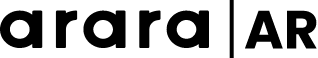AR Content on Smartphone Web Browsers
WEB AR

Experience AR Easily with Just the Browser,
No Need to Download a Dedicated App
Web AR does not require dedicated iOS or Android apps; you can easily access it through a smartphone's browser. It offers a convenient way to experience AR on websites, making it ideal for light AR promotions.
Simply access the link provided via QR code, email, or social media, and the browser will open, bringing the world of AR infront of you.
Captured images and effects can be shared directly on social media. Whether you want to create AR for commemorative photos or distribute photo frames, Web AR can fulfill your requests.
Simply access the link provided via QR code, email, or social media, and the browser will open, bringing the world of AR infront of you.
Captured images and effects can be shared directly on social media. Whether you want to create AR for commemorative photos or distribute photo frames, Web AR can fulfill your requests.
Recommended for them who
want to create AR content on a low budget.
want to offer AR easily without using an app.
want to create AR content with a short turnaround time.
The Features of our Web AR
01
Ideal for Short-Term
Promotions
Web AR, due to its simplified specifications provided through a browser, enables us to promptly address urgent requirements.
Whether you want to initiate a promotion on short notice or provide AR for impromptu events, feel free to reach out to us.
Capable of delivery in as short as 2 weeks. This is cheaper than developing an app but also ensures quick delivery within tight timelines
Whether you want to initiate a promotion on short notice or provide AR for impromptu events, feel free to reach out to us.
Capable of delivery in as short as 2 weeks. This is cheaper than developing an app but also ensures quick delivery within tight timelines


02
Easily Experience AR
Through Your Browser
Without App Development
Web AR allows easy browsing through a smartphone's browser (Chrome, Safari), eliminating the need for a dedicated app.
By simply tapping links embedded in websites, emails, or social media, users can access and interact with the content.
For users, this method saves the hassle of downloading an app, and its flexibility within the browser allows for the development of content incorporating real-time information such as weather updates, calendars, match scores, etc.
By simply tapping links embedded in websites, emails, or social media, users can access and interact with the content.
For users, this method saves the hassle of downloading an app, and its flexibility within the browser allows for the development of content incorporating real-time information such as weather updates, calendars, match scores, etc.
03
We can provide high-quality AR at a low cost, keeping high-quality.
Even in Web AR, which costs are kept lower compared to app development, it's possible to implement a wide range of features.
For instance, functionalities such as marker tracking AR, photo frames, and utilization of 3D models allow users to move or resize images and illustrations, enabling an enjoyable photography experience.
Users can save captured images directly to their camera roll, creating their own collection. Moreover, utilizing the browser's local storage feature allows temporary storage of data captured by users.
For instance, functionalities such as marker tracking AR, photo frames, and utilization of 3D models allow users to move or resize images and illustrations, enabling an enjoyable photography experience.
Users can save captured images directly to their camera roll, creating their own collection. Moreover, utilizing the browser's local storage feature allows temporary storage of data captured by users.

\No App! Easily to Try/

Highly functional Web AR library, consultation available for AR content creation using 8th Wall.
Let’s try Web AR
Simply scan the QR code with your smartphone to launch the browser and experience AR.
You can also share captured images via QR codes, email, Facebook (SNS), and more!
*Supported on Safari/Chrome browsers only; may not function on other browsers.
You can also share captured images via QR codes, email, Facebook (SNS), and more!
*Supported on Safari/Chrome browsers only; may not function on other browsers.

Fortune-telling AR
After launching from the URL, aim the camera at the marker image to reveal the fortune-telling AR. You can draw your fortune by taking a photo.
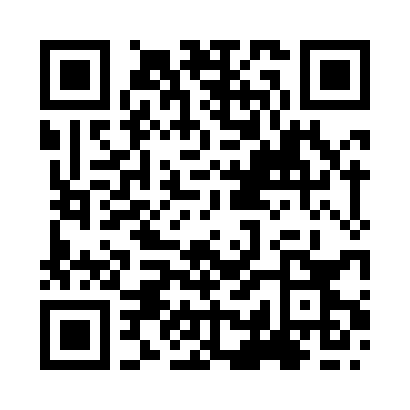
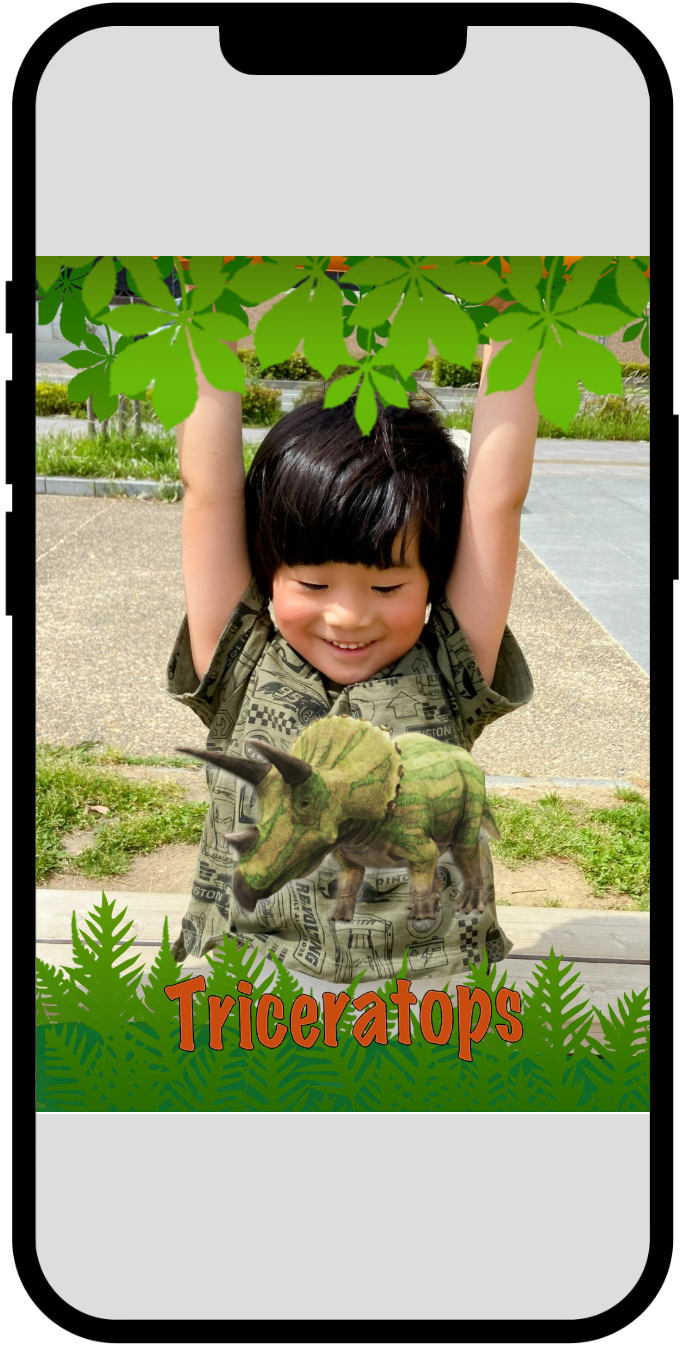
Character AR
After launching from the URL, the camera activates. This is markerless AR, meaning it does not require the use of markers.
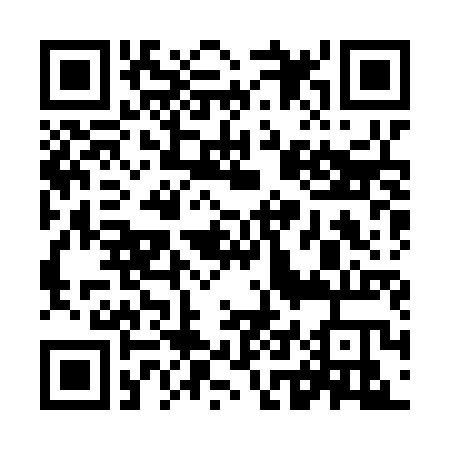
\Any Questions?/